PyFAI uses a 6-parameter geometry definition similar, while not rigorously identical to SPD: One distance, 2 coordinates to define the point of normal incidence and 3 rotations around the main axis; these parameters are saved in text files usually with the .poni extension. In addition, the poni-file may contain the wavelength and the detector definition.
Image representation in Python
PyFAI takes diffraction images as 2D numpy arrays, those are usually read using the FabIO library:
import fabio
data = fabio.open("image.edf").data
But data can also be extracted from HDF5 files with h5py and displayed using matplotlib:
%pylab
imshow(data, origin="lower")
Because Python is written in C language, data are stored lines by lines, this means to go from a pixel to the on its right, one offets the position by the pixel width. To go the pixel above the current one, on needs to offset by the length of the line. This is why, if one considers the pixel at position (x,y), its value can be retrieved by data[y,x] (note the order y,x, this is not a bug!). We usually refer the x axis as the fast dimension (because pixels are adjacent) and the y axis as the slow axis (as pixel are appart from each other by a line length). More information on how numpy array are stored can be found at here
Like most scientific packages, the origin of the image is considered to be at the lower-left corner of the image to have the polar angle growing from 0 along the x axis to 90 deg along the y axis. This is why we pass the origin=”lower” option to imshow (from the matplotlib library). Axis 1 and 2 on the image (like in poni1 & poni2) refer to the slow and fast dimension of the image, so usually to the y and x axis (and not the opposite)
Position of the observer
There are two (main) conventions when representing images:
In imaging application, one can can replace the camera by the eye, the camera looks at the scene. In this convention, the origin is usually at the top of the image.
In diffraction application, the observer is situated at the sample position and looks at the detector, hence on the other side of the detector.
Because we measure (signed) angles, the origin is ideally situated at the lower left of the image. PyFAI being a diffraction application, it uses the later description. Changing the point of view behind the detector changes the sign of the azimuthal angle.
Default geometry in pyFAI
In the (most common) case of transmission diffraction setup on synchrotrons (like ESRF, Soleil, Petra3, SLS…) this makes looks like:
Observer looking at the detector from the sample position:
Origin at the lower left of the detector
Axis 1 (i.e. y) being vertical, pointing upwards
Axis 2 (i.e. x) being horizontal, pointing to the center of the storage ring
Axis 3 (i.e. z) being horizontal, along the incident beam
Axis 3 is built in such a way to be orthogonal to the plane (1,2). Due to constraints on the origin and orientation of the azimuthal angle, chi, (1, 2, 3) is indirect orientation. This makes usually the PONI position with negative third coordiante (at z<0).
Detector position
In pyFAI, the experiment geometry is defined by the position of the detector in space, the origin being located at the sample position, more precisely where the X-ray beam crosses the diffractometer main axis.
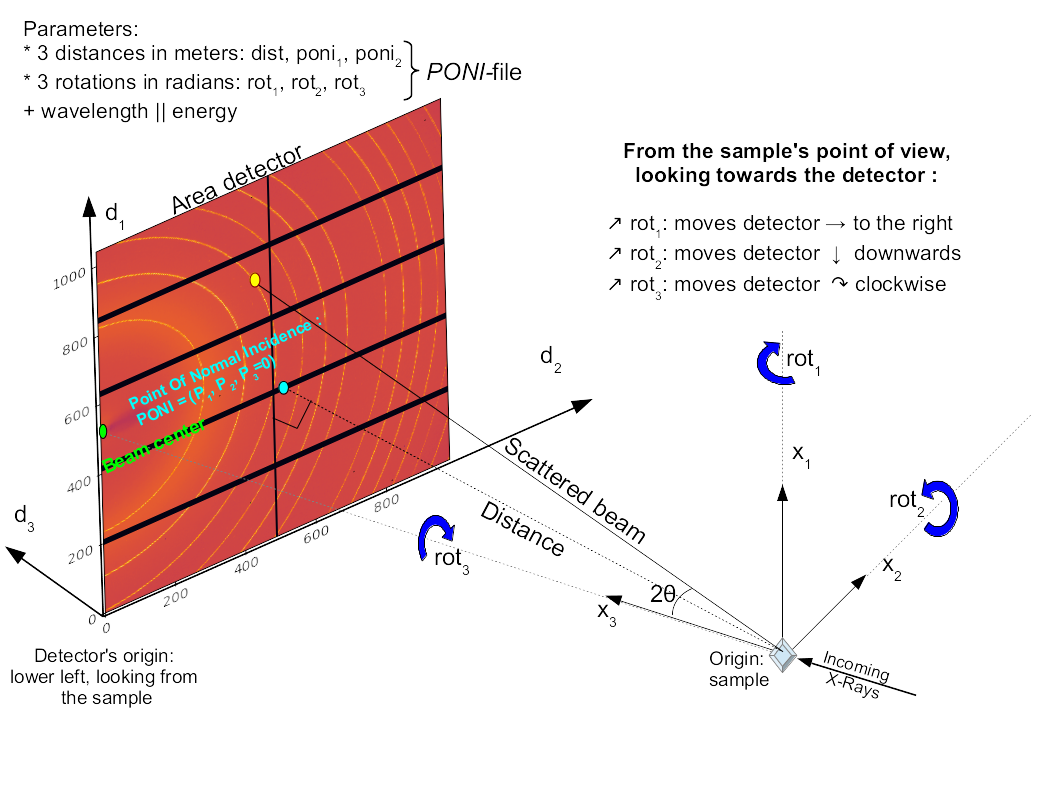
With the detector being a rigid body, its position in space is described by six parameters: 3 translations and 3 rotations. In pyFAI, the beam center is not directly used as it is ill-defined with highly tilted detectors. Like SPD, we use the orthogonal projection of origin on the detector surface called PONI (for Point Of Normal Incidence). For non planar detectors, the PONI is defined in the plan z=0 in detector’s coordinate system.
Poni1 and Poni2 are distances in meter (along the y and x axis of the detector), like the sample-detector distance, letting the calibration parameters be independent of the pixel size hence stable regarding the binning factor of the detector.
In the same idea rot1, rot2 and rot3 are rotation along axis 1, 2 and 3, always expressed in radians. Rotations applied in the same order: rot1 then rot2 and finally rot3. Due to the axial symmetry of the Debye-Scherrer cones, rot3 cannot be optimized but can be adjusted manually in some cases like if the detector is not mounted horizontally and/or one cares about polarization correction.
When all rotations are zero, the detector is in transmission mode with the incident beam orthogonal to the detector’s surface.
There is also a tutorial tutorial on the geometry which explains in detail the orientations of the different rotations used by pyFAI. If you wish to convert your own geometry into the one of pyFAI or vice-versa, please refer to geometryConversion document.